


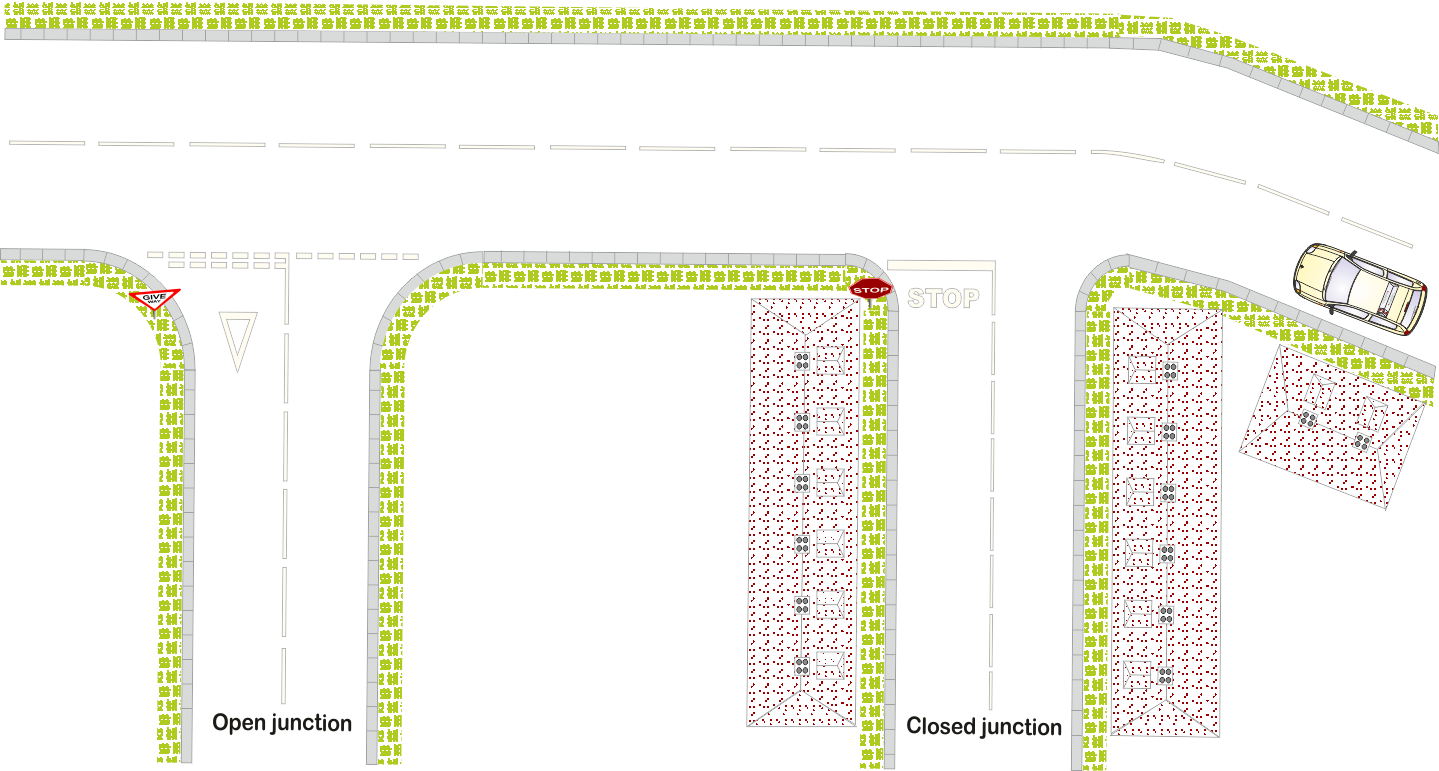
This unit has six videos explaining how to use visual aids (diagrams and apps) during your lessons.
There are many ways to get your message across to your learners. Different people learn in different ways and so you will need to vary your teaching style to ensure that you get the best results with all of your customers.
For example: Some people like to learn things by doing, jumping straight in and getting hands on practise; others learn best when they discuss things in detail before starting to practise.
'Learning preferences' is quite an expansive subject and you will no doubt want to develop your skills in this area after you qualify to learn more about different teaching and learning methods, but for now it's sufficient to be aware that people don't all learn in the same way and that if something isn't working you need to try a different approach.
One teaching method that can be useful for most if not all learning styles is the use of diagrams - these can be used in different ways for different people.
Before proceeding further click here to download a set of basic teaching diagrams* - the DriverActive Visual Teaching System (VTS) for ADI Students. One of the videos uses an example from the 'Meeting vehicles' page. (PDF file requires Adobe Reader 10 or later). The Diagrams tie in with the DriverActive web site.
Before starting to use the diagrams, read the notes which will give more information about how the diagrams can help you teach people with a range of different learning styles.
*Note: the diagram pack has 20 diagrams which are provided for practise purposes and only cover a limited set of subjects from the current DVSA Official Syllabus. The subjects have been selected to help you to gain the broad range of teaching skills required for your exam.
Moving off and stopping
Mirrors and blind spots
Hazard Routine
Safe signalling
Meeting vehicles
Turning left
Emerging
Turning right
Crossing traffic / Allowing clearance
Crossroads
Traffic Lights
Pedestrian crossings
Roundabout procedure
Mini roundabout
Stopping on the right – driving test
Reverse (parallel) parking
Overtaking
The diagrams can be used for teaching the specific lessons shown, but can also be used in a wide range of other lessons when dealing with issues that might arise during a lesson.
You can download a more comprehensive set of 70+ diagram pages and 13x special 'coaching diagrams' as part of your ADI MasterClass Gold Membership (if you have allowed your membership to lapse the diagrams are available for purchase at adimasterclass.co.uk).
Next: Introduction to teaching aids...