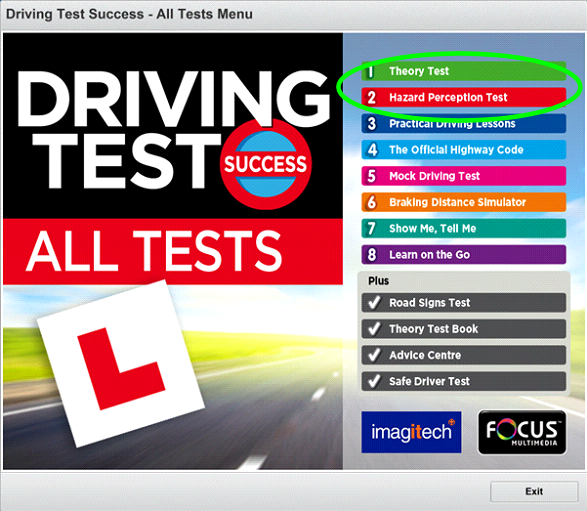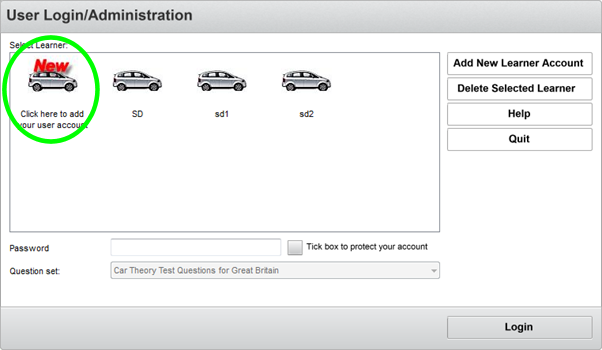Disc setup - Focus Driving Test Success DVD
Important - You must ensure that the disc is set up for ADI Tests and not 'L' tests. The pass mark require at ADI level is higher.
1. Insert the disc
When you insert the disc you will be presented with the start-up options - click 'Run Runme.exe'
2. Select 'Theory test'
Select either Theory Test or Hazard Perception Test from the main menu screen
3. Set up an account
Select 'Click here to add your account'
4. Add user name
Add a user name and choose "Trainee ADI Theory Test Revision Questions for Great Britain" from the drop down list (or ADI HPT clips is setting up for HPT)

When you click OK you should get a screen like the one below - note the Hazard perception Pass Mark

5. Click OK and you are ready to log in and get started
The log in screen shown below shows several users - you will be the only user (unless you set up multiple accounts)
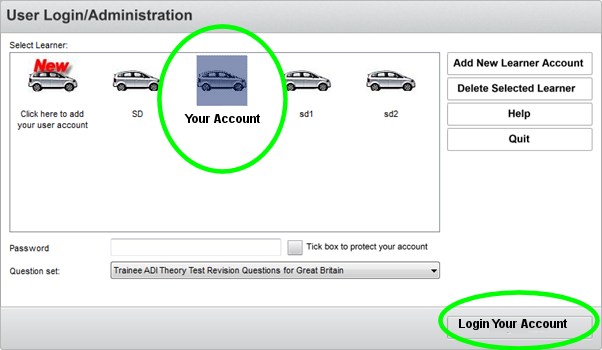
Setting the video size
To set the Video size log in to your account and then choose settings from the start screen.
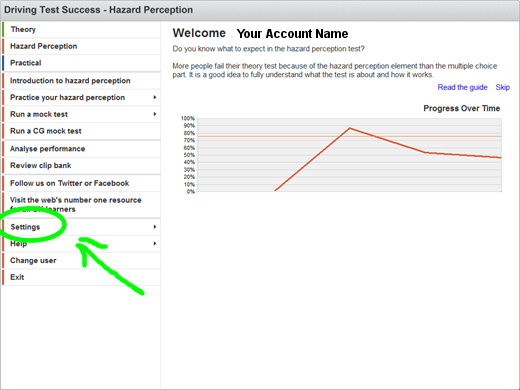
Then select 'Adjust video size' - Select size of screen you wish … "Fit to window" is the favoured option.
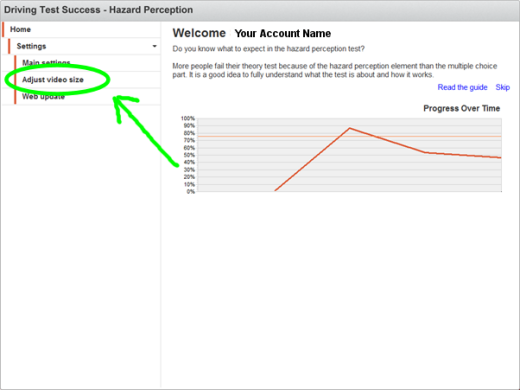
Next: If you are sure that your disc is set up correctly (for ADI Tests) you are almost ready to start practising. But before doing do, study the advice in Step 4 about spotting hazards and how often you should be clicking.